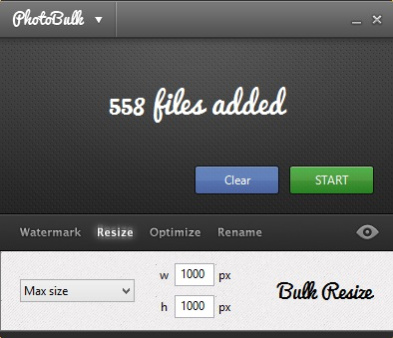PhotoBulk 1.0.2
Free Trial Version
Publisher Description
PhotoBulk is easy-to-use bulk image editor that lets you add text/image watermark, resize, and optimize hundreds and thousands of images or photos in just one click.
You can also Rename multiple pictures and Convert to the most popular formats in no time.
Just drag and drop your images onto the app, choose desired actions and press Start.
Bulk Watermark Options
Bulk watermark lets you easily and quickly watermark multiple photos, using the great variety of options. Customize your photos with tags, logos or any other personal marks. Place watermark anywhere with the precise per-pixel controller, then switch to the angle mode and rotate it to that very angle you want and check the result immediately in real-time preview window!
Bulk Resize
Resize hundreds of your photos in no time. Remember: reducing image dimensions will make the file size smaller. Use the variety of resizing options.
JPEG PNG Optimization
Optimize file size of your JPEG or PNG images while keeping their original resolution, quality, and format. Use it to save your disk space or to share them faster over Internet. Please note that PNG optimization is time-consuming and works slower than JPEG optimization.
Bulk Rename
Forget about those weird camera names, rename photos by giving a new filename and number sequences. You can also vary starting digit and number of zeros.
Bulk Conversion
Convert hundreds of photos for your convenience and easy sharing. Save all your images in desired format without any troubles. Bulk image conversion works with the most popular formats, like JPEG, PNG, GIF, BMP, TIFF.
Easy settings
Save your favorite and most used settings to presets for even faster bulk editing.
Real-Time Preview
Check how your files will look like before they are processed. Experiment with watermarks and sizes to achieve the desired results.
Supported Formats
JPEG, PNG, GIF, BMP, TIFF
About PhotoBulk
PhotoBulk is a free trial software published in the Editors list of programs, part of Graphic Apps.
This Editors program is available in English. It was last updated on 23 April, 2024. PhotoBulk is compatible with the following operating systems: Windows.
The company that develops PhotoBulk is Eltima Software. The latest version released by its developer is 1.0.2.
The download we have available for PhotoBulk has a file size of 2.10 MB. Just click the green Download button above to start the downloading process. The program is listed on our website since 2014-07-08 and was downloaded 32 times. We have already checked if the download link is safe, however for your own protection we recommend that you scan the downloaded software with your antivirus. Your antivirus may detect the PhotoBulk as malware if the download link is broken.
How to install PhotoBulk on your Windows device:
- Click on the Download button on our website. This will start the download from the website of the developer.
- Once the PhotoBulk is downloaded click on it to start the setup process (assuming you are on a desktop computer).
- When the installation is finished you should be able to see and run the program.